The OERu online course forums provide the opportunity for learners to interact with their peers while discussing key concepts and issues relating to their courses. You are invited to create an account and fill out your profile on forums.oeru.org (see activity below for more information).
Overview
The OERu uses Discourse – a modern open source Internet forum software application. We use forums for more substantive discussions where short comments via micro-blog or social media posts are not sufficient for in depth discussion. We also use the poll feature of the Discourse software for learners to share their opinions on short topical questions. You will find prompts and links to the relevant discussion topics embedded in the course materials. The forum site should also be used to post any support questions and each micro-course has a dedicated general forum for this purpose. As an open learning community, if you know the answers to any questions, please share the gift of knowledge by helping your peers.
We will automatically “fetch” an extract from posts on forums.oeru.org for inclusion in the WACC102 course feed with a link back to the original post or reply.
Activity: Create your forums account and complete your profile
Create your account
You will need to create an account on the forums.oeru.org site in order to join the discussions. Creating an account is easy.
- Go to https://forums.oeru.org forums.oeru.org
- Click on the “Sign up” button at the top of your screen

- Fill out your Email address, Username, Name (we recommend that you use your real name) and Password. Click on the “Create New Account” button.
Upload your avatar image and complete your profile page
- Log in to forums.oeru.org
- Click on the avatar image at the top of your screen to reveal the submenu. Click on the “Gear” icon to access your preferences.
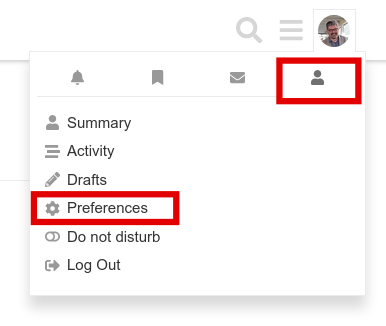
- Under the “Account” option, upload a profile picture.
- Review your email settings to set you preferences for email notifications from the site.
Submit a spot poll response
- Log into forums.oeru.org
- Cast your vote for this Spot poll. (Note, usernames of respondents are not displayed.)
- Check the results of the poll by clicking on the “Show results” button.
Have any questions?
- Now that you have an account, you can post course specific questions using the [Course Discussion Forum WACC102 General forum] for Digital Accessibility as a Business Practice. Just click the reply link.
Need help?
The OERu support site provides instructions and supporting videos for the following:
The OERu online course forums provide the opportunity for learners to interact with their peers while discussing key concepts and issues relating to their courses. You are invited to create an account and fill out your profile on forums.oeru.org (see activity below for more information).
Overview
The OERu uses Discourse – a modern open source Internet forum software application. We use forums for more substantive discussions where short comments via micro-blog or social media posts are not sufficient for in depth discussion. We also use the poll feature of the Discourse software for learners to share their opinions on short topical questions. You will find prompts and links to the relevant discussion topics embedded in the course materials. The forum site should also be used to post any support questions and each micro-course has a dedicated general forum for this purpose. As an open learning community, if you know the answers to any questions, please share the gift of knowledge by helping your peers.
We will automatically “fetch” an extract from posts on forums.oeru.org for inclusion in the WACC102 course feed with a link back to the original post or reply.
Activity: Create your forums account and complete your profile
Create your account
You will need to create an account on the forums.oeru.org site in order to join the discussions. Creating an account is easy.
Upload your avatar image and complete your profile page
Submit a spot poll response
Have any questions?
Need help?
The OERu support site provides instructions and supporting videos for the following:
Course developer
Partner
Coordinator