The OERu is an open learning community where we support each other on our learning journey.
To enable learner to learner support (and instructor where one is present) each course has a discussion forum.
Discussion forums are hosted on the forums.oeru.org site.
On this page we explain:
Structure of the forum site
The general support forums, frequently asked questions (FAQs) and discussions for all OERu courses are hosted on the same website.
The forums.oeru.org site is structured by a system of categories and sub-categories and you will need to familiarise yourself with the structure of the web site.
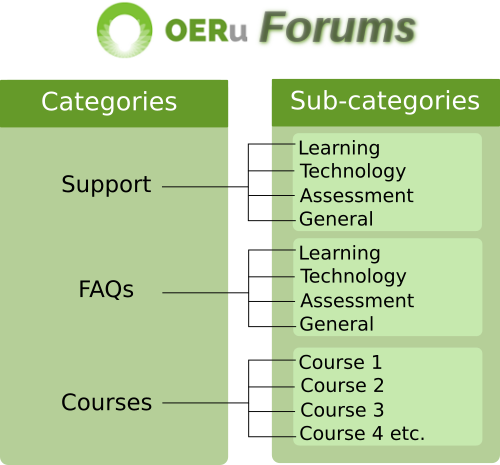
For Course related queries go straight to the Course Forum. For non-course related queries search in FAQs first and if you can’t find the answer to your query post in the Support Forum.
- FAQs is read only and is populated with common questions.
- Learning: general questions and support regarding how to participate and engage in OERu courses.
- Technology: questions and answers about OERu technologies.
- Assessment: topics and questions relating to assessment in OERu courses.
- Credit: questions relating to formal academic credit and credit transfer towards exit credentials and awards.
- General: discussions about OERu that don’t fit in the learning, technology, assessment or credit subcategories.
- Support is for non-course related questions about OERu that would be of interest to all OERu learners.
- Learning: general questions and support regarding how to participate and engage in OERu courses.
- Technology: questions and answers about OERu technologies.
- Assessment: topics and questions relating to assessment in OERu courses.
- Credit: questions relating to formal academic credit and credit transfer towards exit credentials and awards.
- General: discussions about OERu that don’t fit in the learning, technology, assessment or credit subcategories.
- Courses: is the category for all discussions related to OERu courses. All question related to the course should be asked in the course forum(s).
- E.g.
- Learning in a digital age LiDA101
- Corporate communication CCOM103
- Art appreciation and techniques ART103
- World history in the modern era WHME103
- etc.
How to locate your course forums
The course materials will link directly to the relevant discussion forums on forums.oeru.org. However, you can locate the relevant course discussions by navigating the forums site. There are two alternatives for locating your course forums.
1 How to find course forums using categories
This method will locate the course forums listing the topics for all the associated microcourses. All OERu courses are listed as sub-categories of the main “Courses” category.
- From the forums.oeru.org homepage, click on the categories link on the top of the page.
- Scroll down to “Courses”.
- Click on the course you are studying.
- Click on the “tags” pull down option and select micro-course.
2 How to find course forums using the course code
This method will locate the discussions for specific micro-courses and assumes that you know the course code.
The course code for each micro-course is provided on the respective course site.
- From the forums.oeru.org homepage click on the search magnifying glass
- Click on the options link below the search bar to open advanced search
- In the “With tags” field enter the course code and press enter.
- Alternatively, and slightly quicker, you can type “tags:coursecode” directly in the search bar.
- Click the search button.
- Scroll down to see the results.
- Click on the link to go to that forum.
How to get support on the forums site
There is a good chance that your question has already been answered by someone else.
As a volunteer support community, if you know the answer to a question, help your peers by posting a useful response and “liking” good answers.
Overview: Four steps to getting help
- Step 1: Consult the OERu support website (this site) for general help resources.
- Step 2: Consult the Frequently Asked Questions section on the forums.oeru.org website (see below for more information.)
- Step 3: Search the general support forum to see if your question has been answered.
- Step 4: Post your question in the relevant subsection of the general support forum on the forums.oeru.org web site.
Step 1: Consult the OERu support website
The OERu support website provides:
Step 2: Consult the FAQs
Check the Frequently Asked Questions (FAQs) category on the forums.oeru.org website to see of your question has already been answered. Questions are divided into the following sub-categories:
You can navigate directly to the FAQ category by clicking on the “all categories” pull down menu from the homepage on the forums.oeru.org site and selecting the FAQs category.
FAQs originate from discussions in the general support forums thus OERu learners play an important role in developing this support resource. OERu colleagues monitor the support forums for the best answers to new questions and add these to the list of FAQs. This is a good place to start for finding answers to commonly asked questions. Remember, to use the search link to find if your question has already been answered.
Step 3: Search the respective support forum
The support forum is divided into four sub-categories:
- Learning: Questions and discussion relating to learning at the OERu
- Technology: Questions and discussion about OERu technologies
- Assessment Questions and discussion about assessment and credit transfer at the OERu
- General: Questions and discussion that doesn’t fit into the the sub-categories above.
Use the search feature to find discussions relating to your support question. If you don’t find any answers to your support question, post your support request (see below).
Step 4: Post your support request
If you don’t find an answer to your question after visiting the FAQs and searching the support topics feel free to post a new topic in the support forum.
- Select the appropriate category: Learning, Technology, Assessment or General.
- Click on “Why not create a topic” or reply to an existing post.
The OERu is an open learning community where we support each other on our learning journey.
To enable learner to learner support (and instructor where one is present) each course has a discussion forum.
Discussion forums are hosted on the forums.oeru.org site.
On this page we explain:
Structure of the forum site
The general support forums, frequently asked questions (FAQs) and discussions for all OERu courses are hosted on the same website.
The forums.oeru.org site is structured by a system of categories and sub-categories and you will need to familiarise yourself with the structure of the web site.
For Course related queries go straight to the Course Forum. For non-course related queries search in FAQs first and if you can’t find the answer to your query post in the Support Forum.
How to locate your course forums
The course materials will link directly to the relevant discussion forums on forums.oeru.org. However, you can locate the relevant course discussions by navigating the forums site. There are two alternatives for locating your course forums.
1 How to find course forums using categories
This method will locate the course forums listing the topics for all the associated microcourses. All OERu courses are listed as sub-categories of the main “Courses” category.
2 How to find course forums using the course code
This method will locate the discussions for specific micro-courses and assumes that you know the course code.
The course code for each micro-course is provided on the respective course site.
How to get support on the forums site
There is a good chance that your question has already been answered by someone else.
As a volunteer support community, if you know the answer to a question, help your peers by posting a useful response and “liking” good answers.
Overview: Four steps to getting help
Step 1: Consult the OERu support website
The OERu support website provides:
Step 2: Consult the FAQs
Check the Frequently Asked Questions (FAQs) category on the forums.oeru.org website to see of your question has already been answered. Questions are divided into the following sub-categories:
You can navigate directly to the FAQ category by clicking on the “all categories” pull down menu from the homepage on the forums.oeru.org site and selecting the FAQs category.
FAQs originate from discussions in the general support forums thus OERu learners play an important role in developing this support resource. OERu colleagues monitor the support forums for the best answers to new questions and add these to the list of FAQs. This is a good place to start for finding answers to commonly asked questions. Remember, to use the search link to find if your question has already been answered.
Step 3: Search the respective support forum
The support forum is divided into four sub-categories:
Use the search feature to find discussions relating to your support question. If you don’t find any answers to your support question, post your support request (see below).
Step 4: Post your support request
If you don’t find an answer to your question after visiting the FAQs and searching the support topics feel free to post a new topic in the support forum.