In this section we show you how to:
Certify your participation in an OERu micro-course
You can certify your participation in most OERu micro-courses by completing a basic knowledge test online. There are two options:
- A personalized Certificate of Participation in PDF format that you can print out, together with a verification code for employers. This option also includes a digital badge. (Cost is NZ$10), or
- A digital Participant Badge (Free)
The knowledge test will cover selected concepts in the relevant micro-course. Learners who have worked through the course resources, activities, and quizzes on the course site will have all the learning materials they need to be able to pass the test. The content of the knowledge test for a micro-course is the same whether you choose the digital badge version or the certificate version.
The online tests are hosted on our moodle.oeru.org website and you will need to create an account on this website if you don’t already have one.
You will find detailed instructions on how to certify your participation in the course materials under the “Assessment” menu option on your course website.
Links to the relevant knowledge tests are provided in the course materials.
These OERu support pages also contain information on obtaining and sharing any digital badges that you have achieved.
Register a new account on moodle.oeru.org
These instructions are for learners who don’t have an existing account on the moodle.oeru.org website.
- Go to the moodle.oeru.org website (or follow the link provided in your course materials).
- Click on the “Log in” link at the top of your screen (see image below)
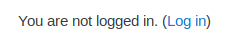
- Click on the “Create new account” button under the section “Is this your first time here?” (see image below)
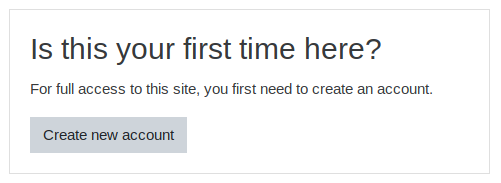
- Follow the instructions on screen to fill out your user details.
- Fill out all the required fields
- Your password must have at least 8 characters, at least 1 digit(s), at least 1 lower case letter(s), at least 1 upper case letter(s), at least 1 non-alphanumeric character(s) such as as *, -, or #
- Click on the “Create my new account” button at the bottom of your screen.
- You should receive an email containing a confirmation URL link
- Check your spam folder if you can’t find the email in your inbox
- Click on the confirmation URL contained in the email.
- Follow the instructions below to log in to your account on moodle.oeru.org
Log in to moodle.oeru.org for existing account holders
These instructions are for learners who have an existing account on the moodle.oeru.org website.
- Click on the link for the knowledge participation test in your learning materials.
- From the login screen (see image below):
- Enter your Username and Password then click on the “Log in” button.
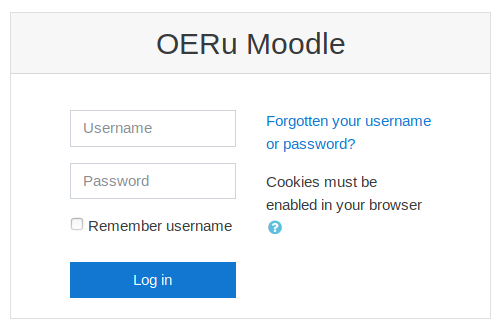
- If this is your first time accessing the knowledge test, you will first need to “Enrol” before taking the test (see How do I enrol for a Certificate of Participation test?).
Enrol for a Participant Badge test on moodle.oeru.org (free)
These instructions are for learners to enrol for a micro-course knowledge test with an existing account on the moodle.oeru.org website.
- Click on the link for your micro-course knowledge test provided in the course materials.
- Log in to the moodle.oeru.org site with your account particulars (see instructions at How do I register and log in to Moodle?).
- Click on the “Enrol me” button (see image below)
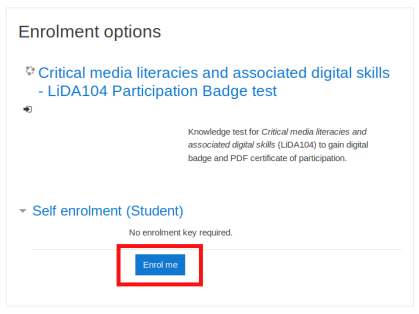
Enrol for a Certificate of Participation test on moodle.oeru.org (fee payable)
These instructions are for learners who would like to purchase a PDF Certificate of Participation for successful completion of a knowledge test. On payment of the administration fee of NZ$10 per micro-course certificate, you will have an unlimited number of attempts to pass the online test.
Notes
- Preview an example Certificate of Participation (1.1MB)
- The PDF certificate option includes a digital badge.
- As a charitable organization, the OERu offers unrestricted access to all our open online courses for free. By choosing to purchase a Certificate of Participation, your payment will help to cover the costs of administration and also contribute to the global technology infrastructure costs to continue providing free access to learning opportunities for all.
- Currently, we only accept payment by credit card (including VISA, Mastercard and American Express).
- Certificates of participation cost 10 New Zealand Dollars (See approximate cost in: US$, GBP and EUR. Your card provider may charge a fee for foreign currency conversion.)
- On successful completion of the knowledge test, we will send you an email with the PDF version of the Certificate of Participation for this micro-course as an attachment.
- If you previously achieved a free digital badge and would like to pay for a PDF certificate, you will need to take the knowledge test again.
Instructions
- Click on the link provided for a PDF Certificate of Participation in your course materials.
- Click on the the “Pay now” button (see image below)
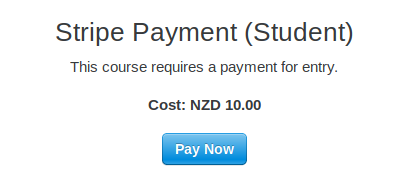
- Fill out your credit card details including (see image below):
- Email address
- Card number
- Card expiry date in the format of MM/YY
- 3-digit CSV number (found on the back of your credit card)
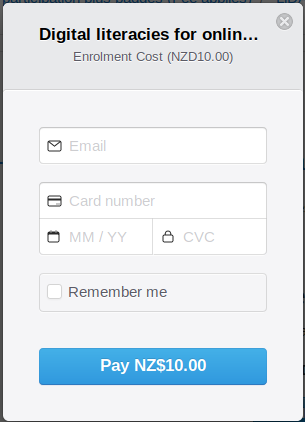
- Click on the “Pay NZ$10.00” button to process your payment and gain access to the knowledge test for a PDF Certificate of Participation
Verify that the OERu issued a PDF Certificate of Participation
Employers (and other interested persons) may want to verify that your Certificate of Participation was issued by the OERu.
- Share the unique verification code printed at the top left-hand corner of your PDF Certificate of Participation.
- Invite interested persons to visit the OERu verification page: https://moodle.oeru.org/mod/customcert/verify_certificate.php
- Enter the unique verification code.
- Click on the verify button to confirm the course and issue of the certificate by OERu’s moodle.oeru.org website.
In this section we show you how to:
Certify your participation in an OERu micro-course
You can certify your participation in most OERu micro-courses by completing a basic knowledge test online. There are two options:
The knowledge test will cover selected concepts in the relevant micro-course. Learners who have worked through the course resources, activities, and quizzes on the course site will have all the learning materials they need to be able to pass the test. The content of the knowledge test for a micro-course is the same whether you choose the digital badge version or the certificate version.
The online tests are hosted on our moodle.oeru.org website and you will need to create an account on this website if you don’t already have one.
You will find detailed instructions on how to certify your participation in the course materials under the “Assessment” menu option on your course website.
Links to the relevant knowledge tests are provided in the course materials.
These OERu support pages also contain information on obtaining and sharing any digital badges that you have achieved.
Register a new account on moodle.oeru.org
These instructions are for learners who don’t have an existing account on the moodle.oeru.org website.
Log in to moodle.oeru.org for existing account holders
These instructions are for learners who have an existing account on the moodle.oeru.org website.
Enrol for a Participant Badge test on moodle.oeru.org (free)
These instructions are for learners to enrol for a micro-course knowledge test with an existing account on the moodle.oeru.org website.
Enrol for a Certificate of Participation test on moodle.oeru.org (fee payable)
These instructions are for learners who would like to purchase a PDF Certificate of Participation for successful completion of a knowledge test. On payment of the administration fee of NZ$10 per micro-course certificate, you will have an unlimited number of attempts to pass the online test.
Notes
Instructions
Verify that the OERu issued a PDF Certificate of Participation
Employers (and other interested persons) may want to verify that your Certificate of Participation was issued by the OERu.