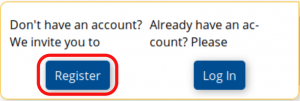- Go to any page in your chosen course. This will be https://course.oeru.org/coursecode/ e.g. https://course.oeru.org/lida101/
- Click on the “Log in/register” link at the top of your page (or the head graphic () when using a smart phone)
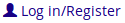
- Click on the “Register button”
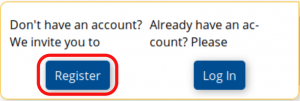
- Follow the instructions on screen to fill out your user details.
- Your username must use lowercase letters and may contain numbers
- Usernames must be unique (using numbers as well as letters will help with this)
- Fill out and confirm your password
- 8 characters minimum
- You can use a mix of lower and upper case letters, numbers and symbols.
- Your password is case sensitive.
- Click the “Register button” (This creates a new account on the OERu course website (course.oeru.org)).
- You will be redirected to a login window. Log in with your email or username registered above.
- By enrolling in the course, you automatically opt in to receive course instructions via email. However, you can unsubscribe from course emails at any time.
- ← Previous
- Next →