To create a Mastodon account go to the OERu’s Mastodon instance at mastodon.oeru.org.
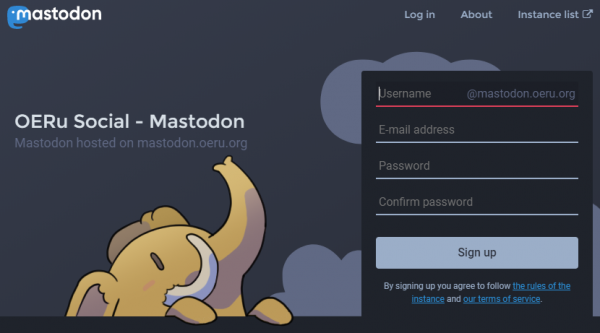
Enter a username, email address and password. You are asked to reenter your password to ensure you entered it correctly.
Click the “Sign Up” button.
An email will be sent to the email address you entered. (Check your spam folder if you don’t receive the email in your inbox). In the email you will find a link to confirm your email address. Once this is done you are all set to login.
To create a Mastodon account go to the OERu’s Mastodon instance at mastodon.oeru.org.
Enter a username, email address and password. You are asked to reenter your password to ensure you entered it correctly.
Click the “Sign Up” button.
An email will be sent to the email address you entered. (Check your spam folder if you don’t receive the email in your inbox). In the email you will find a link to confirm your email address. Once this is done you are all set to login.