To make a text post, known as a Toot, enter the message you want to post in the “What is on your mind?” text box in the Compose column and click “TOOT”.
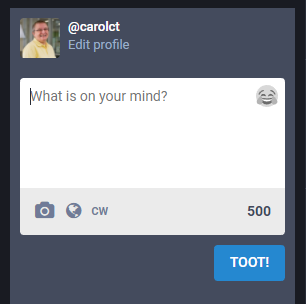
You are limited to 500 characters per toot, but if you need to Toot more than this you can reply to your own toots so they will appear like a conversation. You can see the character countdown as you type.
Often in courses you will be asked to include a hashtag on your Toots. Simply add the tag in the body of the message e.g. #lida101 .
Note that hashtags begin with a “#”, can only contain letters and numbers, and must contain at least one letter. Don’t use spaces, an “&” or any punctuation because this will break your hashtag.
When you mention someone in a Toot by using their @username they will receive a notification. These appear as desktop notifications (if their web browser supports this and has been enabled) as well as in the “Notifications” column.
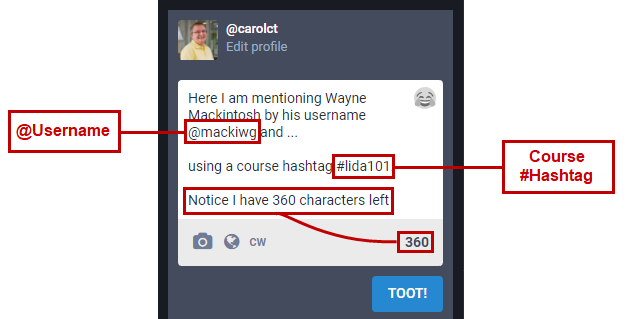
To make a text post, known as a Toot, enter the message you want to post in the “What is on your mind?” text box in the Compose column and click “TOOT”.
You are limited to 500 characters per toot, but if you need to Toot more than this you can reply to your own toots so they will appear like a conversation. You can see the character countdown as you type.
Often in courses you will be asked to include a hashtag on your Toots. Simply add the tag in the body of the message e.g. #lida101 .
Note that hashtags begin with a “#”, can only contain letters and numbers, and must contain at least one letter. Don’t use spaces, an “&” or any punctuation because this will break your hashtag.
When you mention someone in a Toot by using their @username they will receive a notification. These appear as desktop notifications (if their web browser supports this and has been enabled) as well as in the “Notifications” column.